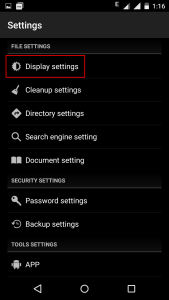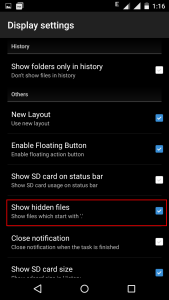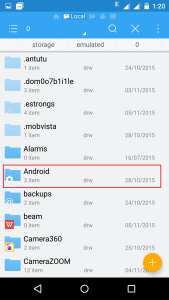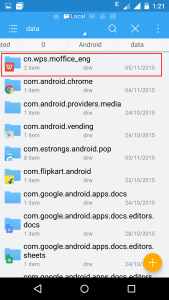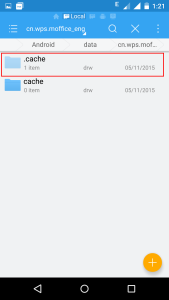Quick Specs : 1.3 ghz quad core mediatek mt6582 CPU, Mali 400 mp GPU, 1 gb ram, 4 gb internal memory, 4.5 inch ips display with 480 x 854 pixels (217 ppi), 8.3 mega pixel camera, Android 4.2.2, 1800 mah battery
Box Contents : Phone, Charger, Data Cable, Screen Guard, Headphones, Warranty Card, Quick Start Guide.
Design and Looks : Xolo Q700s is stylish and slim (8.9mm). The back of the phone looks metallic (actually plastic) and gives a premium look to the phone. Phone is available in two colours, silver and golden. Front colour is black in both. The phone is easy to carry and easy to operate with one hand. Sensors include Accelerometer, Proximity and ambient light.
Display : Display has good viewing angles, brightness and color production. Still experts can spot the pixels (217 ppi). Overall the display looks nice. Front side of the phone is a finger print magnet. Touch screen is easy to operate. Still the touch is not as good as Samsung phones. It is good in itself though.
Storage : Out of 4 gb internal memory, 1.73 gb is available to the user to install apps. Free ram on first boot is nearly 800 mb (out of 973 mb). Apps can be moved to SD Card. (note that not all apps are movable to sd card)
Performance : The interface of the phone is lag free. There is no lag anywhere in the phone. It is smooth and fast. This applies to navigating through apps and checking photos in gallery. Everything is instant and lag free.
Sound : The voice quality during calls is good and clearly audible. It has a good microphone too. But when you listen to music, the speaker is not that loud. Its average, but still the clarity of sound is good.
Benchmarks : Running Antutu Benchmark gives a score of 17166 on day 1. 17467 on 2nd run after few days.
Camera : The camera captures good photos in daylight. But in low light conditions the photos are average. If we compare photo quality with galaxy s duos 2, then S duos 2 photos appears much better. It captures photos in 3840 x 2160 resolution (wide) by default. (You can change this setting from ‘Camera Settings>Preview Size>Standard 4:3’ to capture photos in 3264×2448 resolution). Camera supports HDR mode, Panorama and Continuous shot upto 99 photos. Video is captured in 1088p @ 30 fps (you have to select ‘fine’ quality to record in Full HD). Videos are of average quality too. The camera keeps on adjusting brightness during capture and final output doesn’t look very smooth. Hope a firmware update will arrive to fix this. Another disappointment is that the videos are captured in 3gpp format. I have found no setting to change the format.

(In Sunlight)

(Indoor during daytime)

(Outdoor in evening low light condition)
Gaming : Just tried ‘Temple Run OZ’ on high settings. Played it for 15 mins. There is no lag and gameplay is totally smooth. Seems like the phone can run most of the games easily.
Battery : The battery took nearly 3 hours to fully charge. (from 0 to 100 %). The phone gives a decent amount of battery standby (600 hrs as stated by xolo). During first night i kept the phone with internet off, for like 8 hours (with both sims on) and the battery was not dropped even by a single percent (72% at night and same in the morning). Second day the battery dropped just 1% overnight. Even if you are using the phone regularly the battery can easily last for more then 12 hours. And with lesser usage you can expect it to last for 2-3 days easily. It also gives 23 hours of talktime which is great.
Other Features : The phone supports usb mass storage. USB OTG is however not supported. There is wi fi direct to share files. The phone supports two regular sims. It also has memory card support. There are apps like Xolo Secure which keeps your device safe from theft and data loss. Another app which comes pre installed is Xolo Power which helps in saving the battery in different ways.
Conclusion : Xolo Q700s is good looking, lag free and have decent battery. Still camera quality and touch is bit inferior to Samsung phones. Overall its a good buy for less then 10k rupees.
Any queries are welcome in comments below. You can also follow me on twitter